The Samsung Galaxy Z Fold5’s unique design and advanced camera capabilities provide a range of creative options for taking selfies. Here are some innovative ideas to make the most out of your foldable device:
1. Flex Mode Selfies
- Description: Use the Flex Mode by partially folding the Z Fold5 and placing it on a flat surface. This allows for hands-free selfies with creative angles.
- Tips: Experiment with different folding angles to find the perfect shot. This mode is perfect for group selfies or solo shots where you need to be hands-free.
2. Wide-Angle Group Selfies
- Description: Utilize the ultra-wide camera on the cover screen to capture group selfies without missing anyone.
- Tips: Ensure everyone is within the frame and use the timer function to avoid the need for someone to hold the phone.
3. Dual Screen Preview
- Description: Use the Dual Preview feature, which shows the camera preview on both the cover screen and the main screen. This helps everyone in the shot see themselves and adjust accordingly.
- Tips: Activate Dual Preview by tapping the relevant icon in the camera app when taking group selfies.
4. Creative Lighting with Flex Mode
- Description: Fold the phone into Flex Mode and use it to experiment with different lighting angles. You can also use a small portable light or the flash for dramatic effects.
- Tips: Try taking selfies at different times of the day to utilize natural light, or use external lights to create shadows and highlights.
5. Reflection Selfies
- Description: Use the Z Fold5’s large inner screen to take creative reflection selfies by placing it near a reflective surface like a window or mirror.
- Tips: Angle the phone and yourself to capture interesting reflections and add depth to your selfies.
6. Action Shots with Burst Mode
- Description: Enable burst mode to capture multiple frames of action shots. This is great for dynamic selfies that capture movement.
- Tips: To activate burst mode, press and hold the shutter button. You can then select the best shots from the burst series.
7. Selfie Videos with Flex Mode
- Description: Record selfie videos using Flex Mode for a stable and hands-free experience. This is ideal for vlogging or recording messages.
- Tips: Ensure the phone is stable and at the right angle. Use the front camera for better quality.
8. Overlay Effects
- Description: Use the built-in camera effects and AR features to add fun overlays and backgrounds to your selfies.
- Tips: Experiment with different filters and effects available in the camera app to make your selfies stand out.
9. Time-Lapse Selfies
- Description: Create time-lapse selfies by setting your phone in Flex Mode and recording over a period of time.
- Tips: Choose an interesting activity or background to make the time-lapse engaging.
10. Mirror Selfies
- Description: Use the cover screen to frame the shot and take mirror selfies without needing to open the phone.
- Tips: Hold the phone steady and use the timer or a remote shutter for the best results.
Conclusion
The Samsung Galaxy Z Fold5 offers numerous creative possibilities for selfies thanks to its versatile design and advanced camera features. Whether you’re using Flex Mode, experimenting with lighting, or utilizing dual screens, there are endless ways to capture unique and engaging selfies.
For the best protection and style while using your Z Fold5, explore our Z Fold5 case collection.
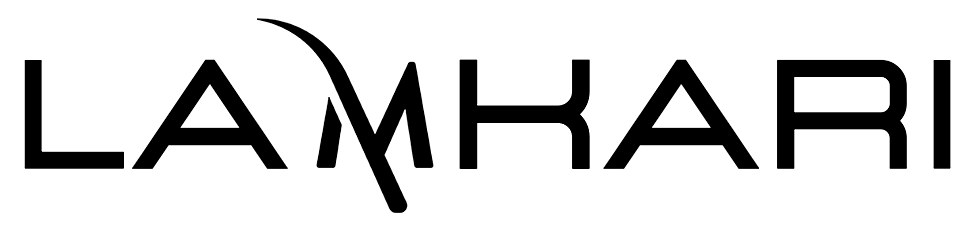


Leave a comment
This site is protected by hCaptcha and the hCaptcha Privacy Policy and Terms of Service apply.