The Samsung Galaxy Z Fold5 is a remarkable device, perfect for capturing and sharing information through screenshots. Whether you want to save a snippet of a conversation, a high score in a game, or important information from a website, taking a screenshot is quick and easy. Here's how you can do it.
Using Buttons to Take a Screenshot
One of the simplest ways to take a screenshot on your Samsung Galaxy Z Fold5 is by using the physical buttons. Here's how:
- Locate the Buttons: Find the power button and the volume down button on the right side of your device.
- Press Simultaneously: Press and hold both the power button and the volume down button at the same time.
- Capture: You'll see the screen flash, indicating that a screenshot has been taken. A toolbar will appear at the bottom of the screen, allowing you to edit, share, or save the screenshot.
Using Palm Swipe to Capture
Another convenient way to capture a screenshot is by using the palm swipe gesture. First, ensure that this feature is enabled:
-
Enable Palm Swipe:
- Go to
Settings. - Scroll down and select
Advanced features. - Tap on
Motions and gestures. - Toggle
Palm swipe to captureto turn it on.
- Go to
-
Take a Screenshot with Palm Swipe:
- Place the side of your hand on one edge of the screen.
- Swipe it across the screen horizontally.
- You'll see the screen flash, and the screenshot toolbar will appear.
Using the Edge Panel
The Edge Panel is another versatile feature that allows you to take screenshots quickly:
-
Open the Edge Panel:
- Swipe inwards from the edge of the screen to open the Edge Panel.
-
Select the Screenshot Option:
- Navigate through the Edge Panel until you find the
Smart Selectfeature. - Tap on
Smart Selectand choose theScreenshotoption. - Adjust the selection area if needed and tap
Doneto capture the screenshot.
- Navigate through the Edge Panel until you find the
Protect Your Investment
Your Samsung Galaxy Z Fold5 is a valuable device, and protecting it is crucial. Explore our Z Fold5 case collection to find stylish and durable cases that safeguard your phone against daily wear and tear. Check out our collection here and choose the perfect case for your Galaxy Z Fold5.
By using these methods, you can easily capture and share important moments on your Samsung Galaxy Z Fold5. Don’t forget to protect your device with a case from our exclusive collection!
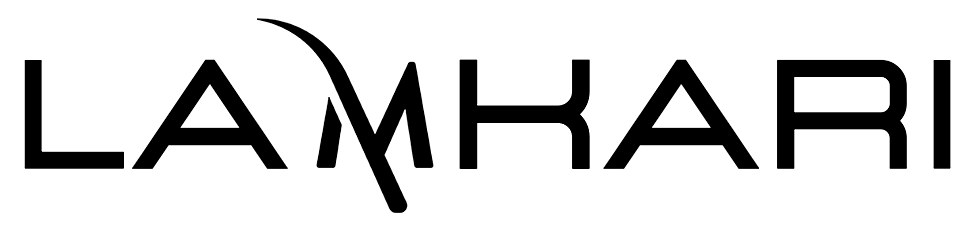


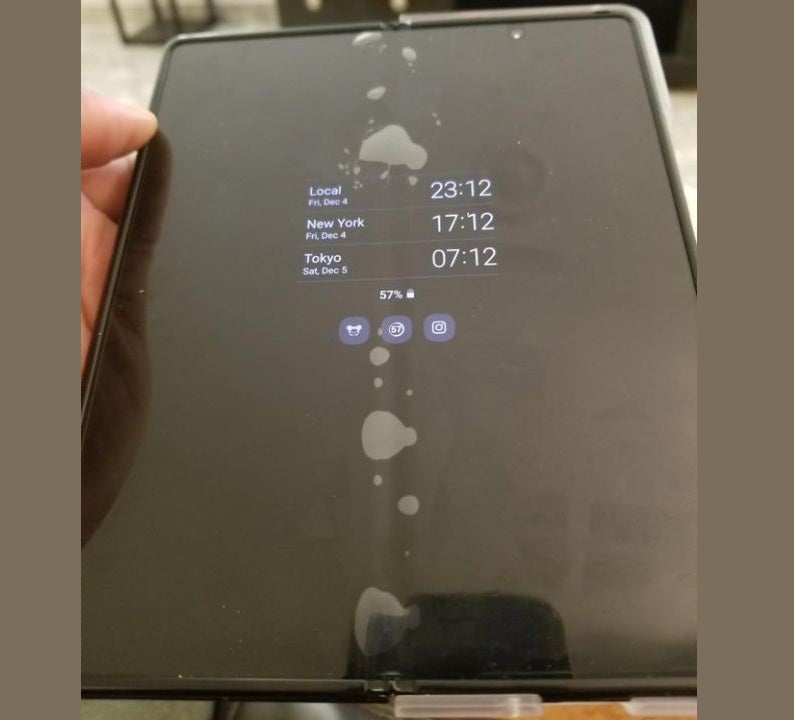
Leave a comment
This site is protected by hCaptcha and the hCaptcha Privacy Policy and Terms of Service apply.