The Samsung Galaxy Z Fold6 is packed with AI-powered features that enhance your writing experience. These features help you take notes, write documents, and communicate more effectively by leveraging advanced AI tools integrated into the device.
1. Note Assist
Note Assist is a powerful tool designed to streamline your note-taking process. It automatically formats, summarizes, and spell-checks your notes, making them more readable and organized. This feature is especially useful for students and professionals who need to jot down information quickly and efficiently. Additionally, Note Assist can translate your notes into different languages, making it easier to share them with a global audience.
2. Live Translate
Live Translate is a feature that allows real-time translation of text and speech. Whether you are in a meeting with international colleagues or traveling abroad, Live Translate helps you communicate effectively by providing instant translations. This feature supports multiple languages and can be used in both text and voice modes, ensuring seamless communication in any scenario.
3. Chat Assist
Chat Assist enhances your messaging experience by checking the spelling, grammar, and tone of your messages. It also offers a wide range of emoji options to make your messages more expressive. This feature is particularly useful for business communications and social interactions, ensuring your messages are clear and professional.
4. Photo Assist
While primarily for photo editing, Photo Assist also supports writing by allowing you to annotate images. You can add notes and captions to your photos, making them more informative. This feature is useful for creating presentations, reports, and social media content that require visual and textual elements .
How to Use These Features
-
Enable Note Assist:
- Open the Samsung Notes app.
- Start a new note and begin writing. Note Assist will automatically format, summarize, and check your notes as you write.
-
Use Live Translate:
- Open the Live Translate app or access it through Samsung’s quick settings.
- Select the languages you need to translate between.
- Start speaking or typing, and Live Translate will display the translations in real-time.
-
Activate Chat Assist:
- Go to your messaging app and start composing a message.
- Chat Assist will automatically provide suggestions for spelling, grammar, and tone, along with relevant emojis.
-
Leverage Photo Assist:
- Open the photo you want to annotate in the Gallery app.
- Use the edit tools to add text annotations and captions to your image.
Conclusion
The AI features on the Samsung Galaxy Z Fold6 significantly enhance your writing and communication capabilities. By utilizing Note Assist, Live Translate, Chat Assist, and Photo Assist, you can ensure that your notes, messages, and documents are well-organized, clear, and professional.
For optimal protection and style, explore our Z Fold6 case collection to keep your device safe while you use its advanced features.
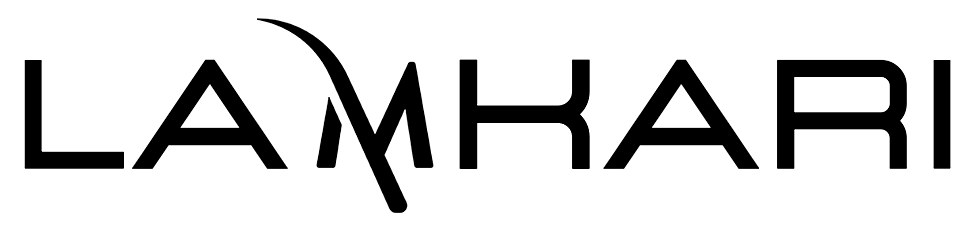
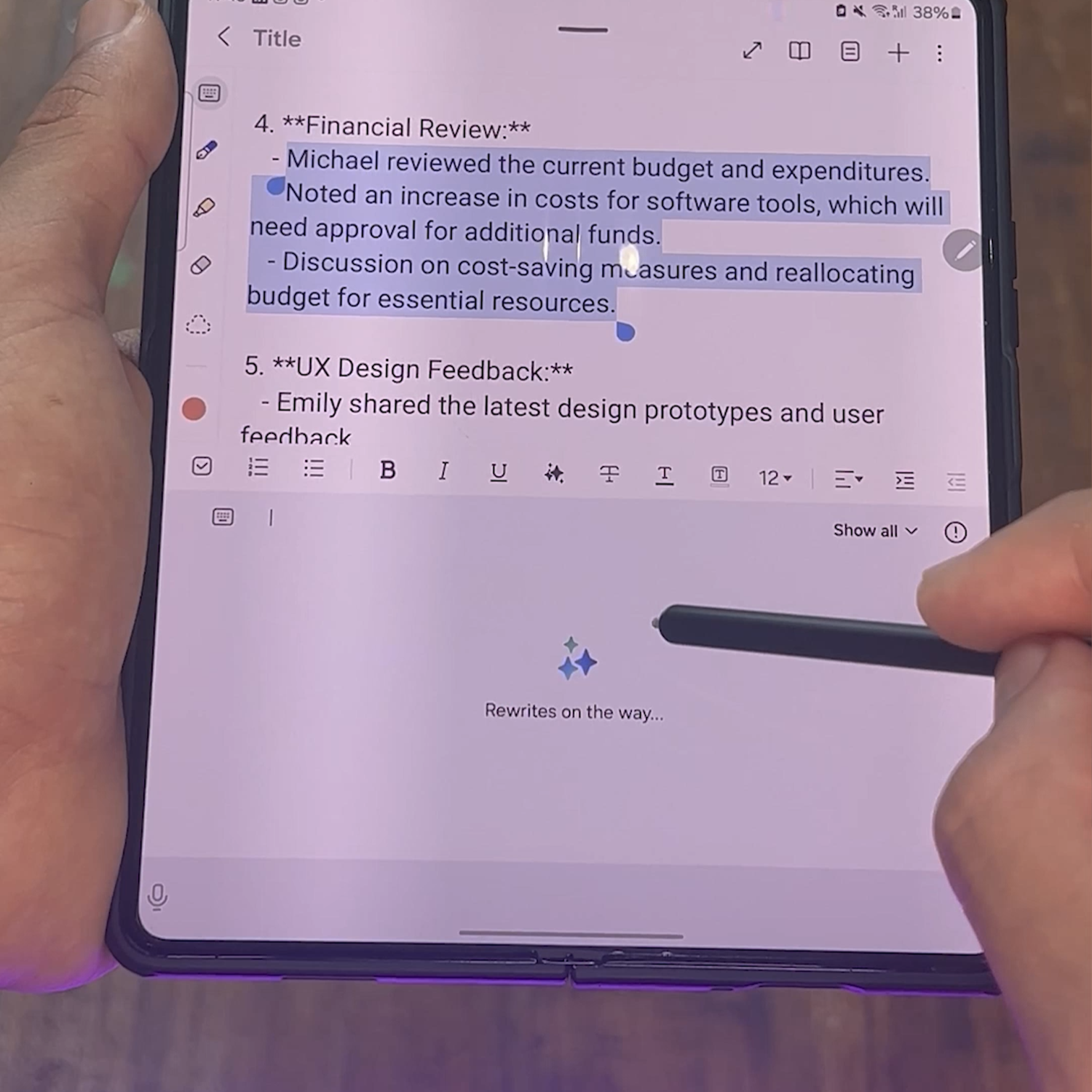


Leave a comment
This site is protected by hCaptcha and the hCaptcha Privacy Policy and Terms of Service apply.