The Samsung Galaxy Z Fold6 includes a variety of innovative features to enhance productivity, and one of the standout tools is Circle to Search. This feature allows you to quickly perform searches by circling objects or text on your screen. Here’s how to use this powerful tool effectively.
What is Circle to Search?
Circle to Search leverages Samsung's AI technology to provide quick search results for anything you highlight on your screen by circling it. This feature is integrated with Google Search and works seamlessly across various apps on the Galaxy Z Fold6.
How to Use Circle to Search
-
Open an App:
- Open any app where you want to use Circle to Search, such as your browser, gallery, or social media apps.
-
Activate Circle to Search:
- Press and hold the Home button to activate Google Assistant, or simply hover your S Pen over the item you want to search and press the S Pen button.
-
Circle the Item:
- Use your finger or S Pen to draw a circle around the object, text, or image you’re interested in. Ensure the circle is as precise as possible to get accurate search results.
-
View Search Results:
- Once you circle the item, Galaxy AI will automatically provide related search results at the bottom of the screen. Swipe up to view more detailed results. You may see articles, videos, or other relevant information based on your search.
-
Interact with Results:
- Tap on a result to open it in a new window. Depending on the item, you can also copy text to the clipboard or translate it directly within the search results.
Additional Features
-
Text Detection and Translation:
- When Circle to Search detects text, you have the option to copy it to your clipboard or translate it instantly, which is particularly useful for quick translations on the go.
-
Voice Search:
- You can also use the Voice Search feature by tapping the microphone icon in the search bar and speaking your query.
Benefits of Circle to Search
-
Efficiency:
- Quickly find more information about anything you see on your screen without typing a query.
-
Multitasking:
- Perfect for multitasking, especially on the large screen of the Z Fold6. You can research and gather information without disrupting your workflow.
-
Convenience:
- The integration with Google Search ensures you get comprehensive and relevant results instantly.
Conclusion
The Circle to Search feature on the Samsung Galaxy Z Fold6 is a powerful tool that enhances your ability to quickly and efficiently search for information. Whether you are researching for work, learning new things, or simply curious about something you see, Circle to Search makes it easy to get the information you need.
For the best protection and style, explore our Z Fold6 case collection to keep your device safe and secure.
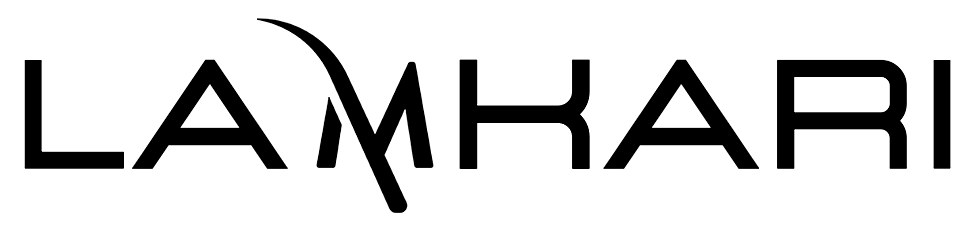


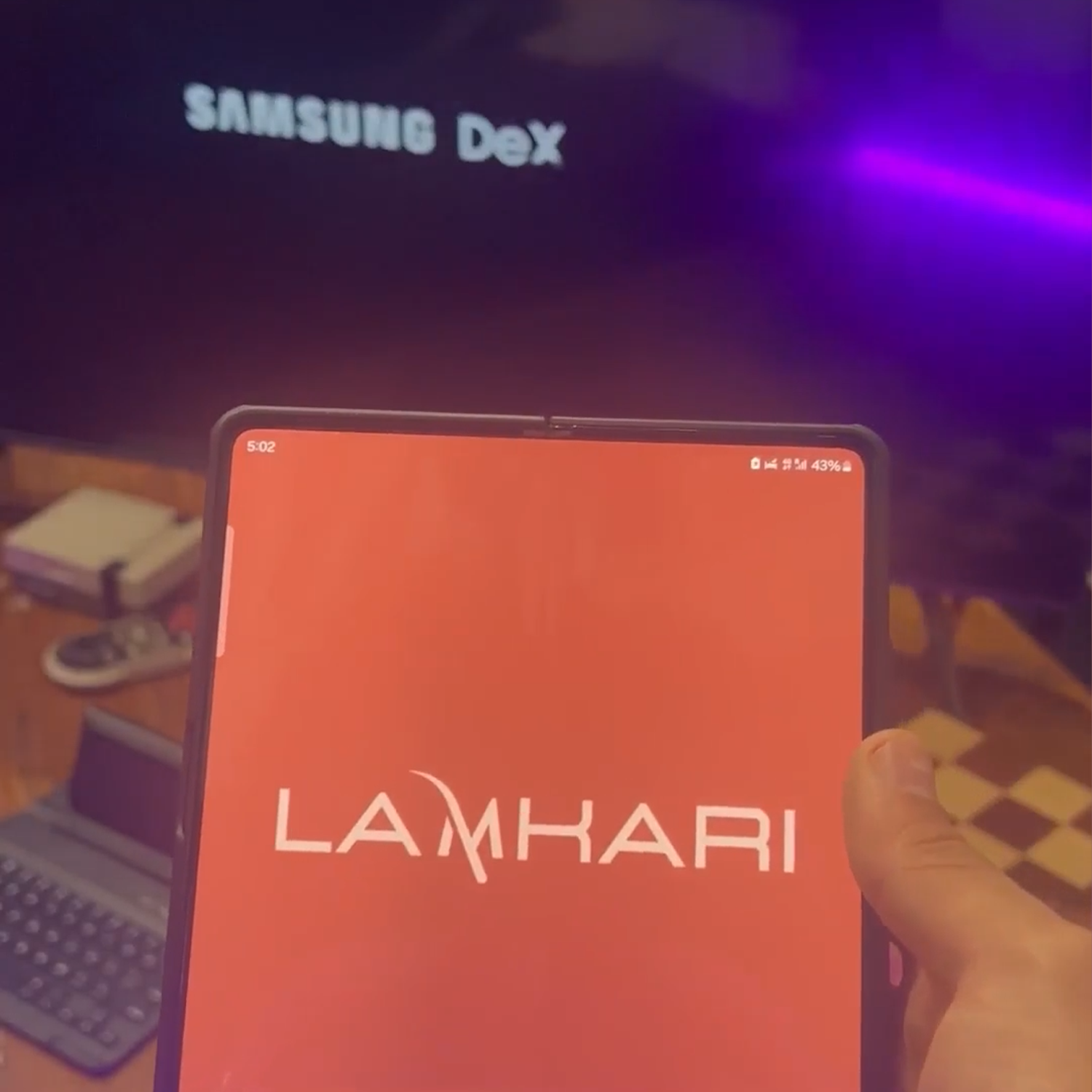
Leave a comment
This site is protected by hCaptcha and the hCaptcha Privacy Policy and Terms of Service apply.