Screen bleeding, also known as backlight bleeding, occurs when light leaks around the edges of the screen or through other parts of the display. This can be particularly noticeable on foldable screens like the Samsung Galaxy Z Fold6. Here are some tips to help prevent or minimize screen bleeding on your device.
Understanding Screen Bleeding
Screen bleeding is typically due to uneven pressure or poor alignment of the display layers, allowing light from the backlight to pass through in unintended areas. It can manifest as bright spots or patches on the screen, especially visible on dark backgrounds.
Tips to Prevent Screen Bleeding
-
Avoid Excessive Pressure:
- Handle with Care: Avoid pressing hard on the screen, especially near the edges and the hinge. Foldable displays are more susceptible to pressure-related issues.
- Use a Case: A protective case designed for the Z Fold6 can help distribute pressure more evenly and protect the screen from accidental impacts.
-
Temperature Management:
- Avoid Extreme Temperatures: Exposure to high or low temperatures can affect the screen’s materials, potentially causing or worsening screen bleeding. Keep your device within the recommended operating temperature range.
- Cool Down Periods: If your device gets hot, allow it to cool down before folding or applying pressure to the screen.
-
Screen Protector:
- High-Quality Screen Protector: Use a high-quality screen protector designed specifically for the Z Fold6. This can provide an additional layer of protection and help distribute pressure more evenly.
-
Proper Folding and Unfolding:
- Gentle Handling: When folding and unfolding the Z Fold6, do so gently and evenly. Avoid snapping it open or shut forcefully.
- Avoid Foreign Objects: Ensure there are no small objects, like grains of sand or dirt, between the screens when folding the device.
-
Regular Maintenance:
- Clean the Screen: Regularly clean the screen with a soft, lint-free cloth to remove any particles that might scratch or damage the display.
- Check for Updates: Software updates can sometimes improve the device’s handling of the display, so keep your device’s firmware up to date.
-
Professional Inspection:
- Service Center Check: If you notice significant screen bleeding, take your Z Fold6 to a Samsung service center for professional inspection and possible repair. This is especially important if the device is still under warranty.
Conclusion
Screen bleeding can be a frustrating issue, but by handling your Samsung Galaxy Z Fold6 with care, managing temperatures, using high-quality accessories, and maintaining the device properly, you can minimize the risk. If the problem persists, seeking professional help is recommended.
For the best protection and style while using your Z Fold6, explore our Z Fold6 case collection to keep your device safe and secure.
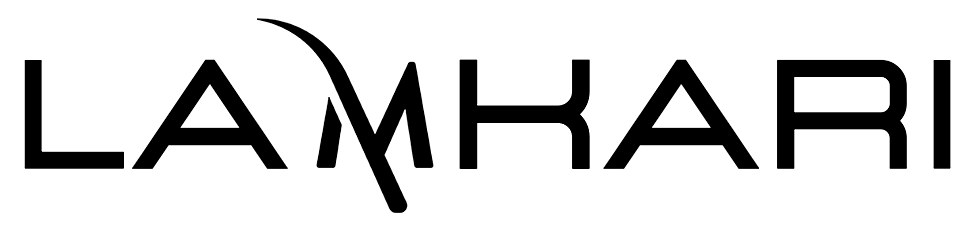



Leave a comment
This site is protected by hCaptcha and the hCaptcha Privacy Policy and Terms of Service apply.