The Samsung Galaxy Z Fold6 brings enhanced productivity and creativity with its Air Command features, which are accessible using the S Pen. These features are designed to make multitasking easier and more efficient. Here's a comprehensive guide on how to use the Air Command features on your Z Fold6.
What is Air Command?
Air Command is a suite of tools and shortcuts that can be accessed with the S Pen on the Galaxy Z Fold6. This feature allows you to quickly access a variety of functions without navigating through menus, making it easier to perform tasks on the go.
How to Access Air Command
- Remove the S Pen: Take the S Pen out from its slot.
- Activate Air Command: Hover the S Pen over the screen and press the button on the side of the S Pen. The Air Command menu will appear on the screen.
Key Air Command Features
-
Create Note
- Quickly jot down notes by selecting this option. You can also access previously saved notes for editing or review.
-
Smart Select
- Capture and select any part of the screen to save, share, or annotate. This is useful for grabbing screenshots of specific content.
-
Screen Write
- Capture a screenshot of the entire screen and write or draw on it. This is perfect for annotating images or documents directly.
-
Live Messages
- Create animated messages with handwritten notes or drawings. This adds a personal touch to your messages.
-
Translate
- Hover the S Pen over text to translate it instantly. This feature supports multiple languages and is great for traveling or reading foreign content.
-
Magnify
- Use the S Pen to magnify parts of the screen. This is useful for viewing small text or details without zooming in the entire screen.
-
Glance
- Minimize an app to a small, movable thumbnail that you can hover over with the S Pen to view quickly. This feature enhances multitasking by allowing you to keep an eye on important information while working in other apps.
-
Coloring
- Access coloring pages for relaxation or creative expression. This feature provides various images that you can color using the S Pen.
Advanced Features
- Note Assist: Organize and summarize your notes using AI, which can also handle formatting, spell-checking, and translating notes (Unbox Diaries).
- Sketch to Image: Transform simple sketches into detailed images using AI assistance (Unbox Diaries).
- Live Translate: Translate conversations in real-time by displaying your language on one side and the other person's language on the other when the device is in Flex Mode (Samsung Business Insights).
Conclusion
The Air Command features on the Samsung Galaxy Z Fold6 significantly enhance its functionality, making it a powerful tool for productivity and creativity. Whether you're taking notes, capturing content, or translating text, these features make it easier to get the most out of your device.
For the best protection and style, explore our Z Fold6 case collection to keep your device safe and secure.
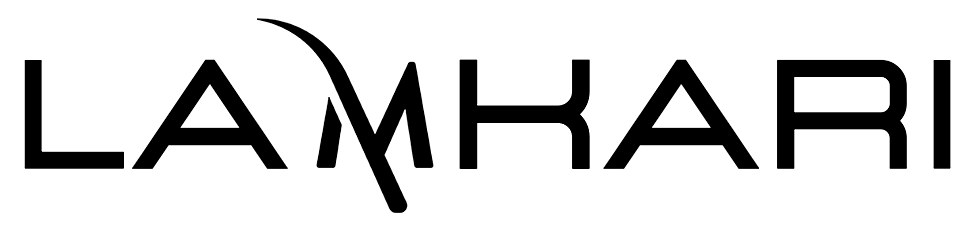

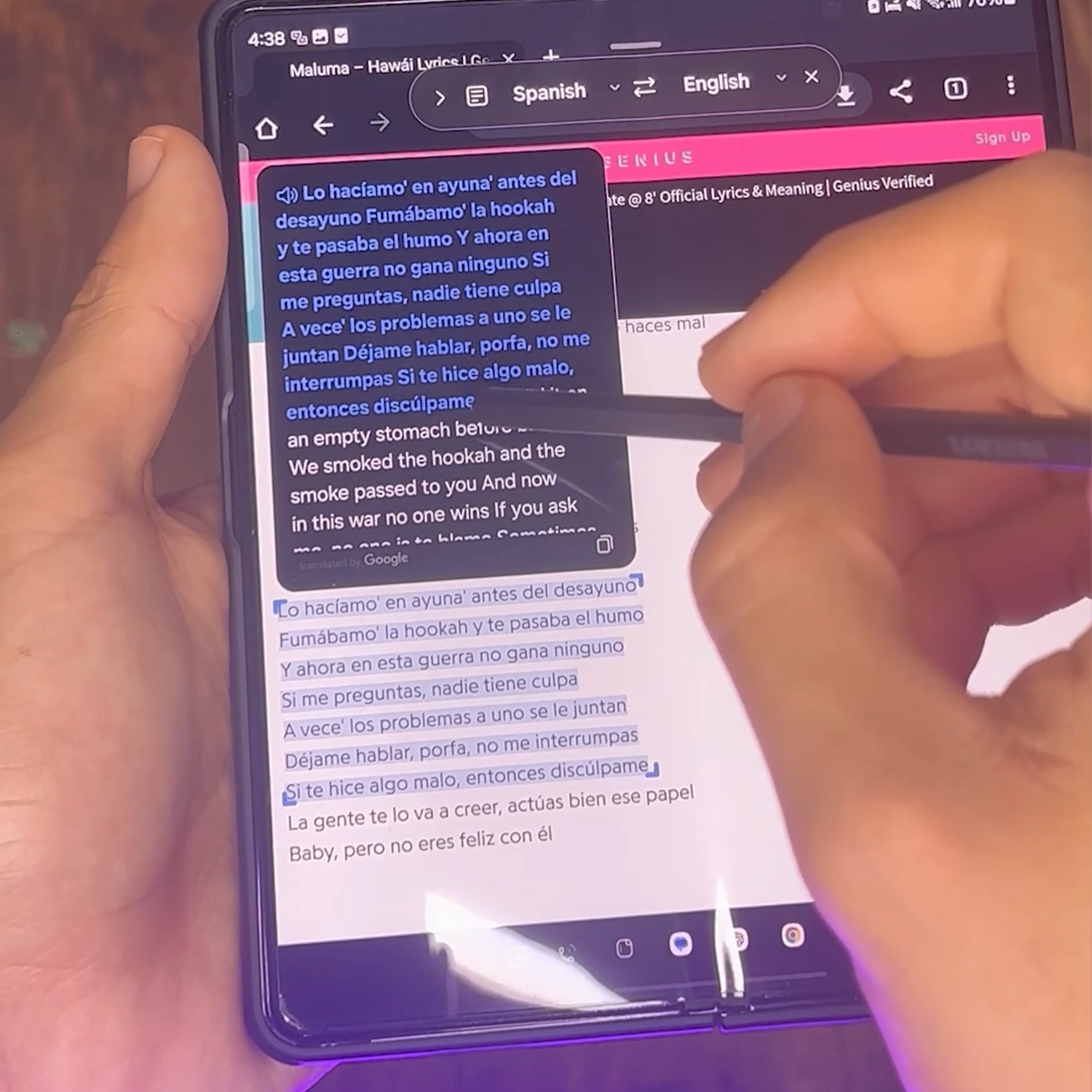
Leave a comment
This site is protected by hCaptcha and the hCaptcha Privacy Policy and Terms of Service apply.